Programming. The foundation of everything we do on our computers has emerged from the laws of programming. It’s amazing what can sprout from just a single line of code.
With any mention of the word, “language” — it’s very easy to get intimidated, as languages typically have their own sets of rules and standards you must adhere to, for you to become truly fluent. However, don’t fret over this. We will walk you through several different programming languages to help you find your bearings.
What Exactly is “Programming”
In a nutshell, programming is a way for you to give the computer instructions to complete a task. However, the catch — the computer can only understand how to do so, by you commanding it in its native tongue. That, “native tongue” is essentially the programming language it knows to communicate in.
Whether it uses, C#, Java, Python, Ruby, Swift… etc. That is how it communicates with you. A better way to look at it, we as humans have several languages ranging from English, Spanish, and French to German, Polish and Russian, the same principle applies to computers.
The way that computers present this information to you is intelligible to programmers, as it’s displayed in “source code”. This differs from “machine code” which is directly executed by the “processing unit”. The goal of programming is to make an automated sequence of processes that will ultimately make the task easier for the user.
To go into more depth on commands, we should first get an idea of, “what they do”. Some things are fairly easy to program, while others not so much. However, it doesn’t mean that it’s impossible!
These lines of code can range from, “running a single program” or a group of them, to something far greater, like creating an entire “operating system”.
What Type of Programming Language Should I Use or Learn?
This inevitable question is the essence of your future programming hobby or career. Firstly, to decide this — there are important things we should ask ourselves, so ultimately we don’t waste hundreds of hours learning something we’ll never use or need!
1. What is the current job market for this programming language?
Yes, for those looking for a potential career as a Programmer, this is an absolute must when deciding, “is this Programming Language right for me?”.
For instance, you should seek out which programming languages are hot and in-demand — perhaps, if you want to get into Game Development as a programmer you may want to specialize in C++, C#, or Java, as they are incorporated into game engines like the Unreal Engine or Unity.
Perhaps, you want to work as a Software Developer, you might need to know Ruby, Python, Java, or C. There might even be the off-chance you want to get into Web Development, where you would likely have to learn JavaScript, Java, PHP, Ruby or Python. These are but a few examples of potential careers in this field.
When we talk about what is hot programming languages, here are a few tips to keep you in the loop:
- Python without a doubt tops as the most popular in-demand language to learn.
- Java follows after, as many enterprises have adopted it.
- C/C++ is the third most popular, recommended for system-level programmers.
- JavaScript comes next. It’s an excellent front-end programming language to make pages look more, “dynamic” in a nutshell.
- Golang is the fifth most popular language as it’s built by Google, and provides excellent multithreading support.
- R used for data analysis and machine learning. It can develop very powerful machine learning algorithms.
- Swift is the seventh hottest programming language to learn. Excellent for developing iOS applications.
- PHP is the eighth most desirable language, as it’s used for backend webpage and application development.
- C# developed by Microsoft, used widely for backend programming, which includes game development.
- MATLAB is our tenth hottest language. Used for Data Analysis in many industries.
Now, let’s uncover which of these happen to be the most “in-demand” programming languages.
- Python – Very High Demand
- JavaScript – Very High Demand
- Java – High Demand
- PHP – High Demand
- Swift – In Demand
- MATLAB – In Demand
- R – In Demand
- C/C++ – Moderate Demand
- Golang – Low Demand
- C# – Low Demand
When we talk about easy-to-learn programming languages for beginners, it’s an excellent idea to start off learning, Python and JavaScript. There are also a lot of job opportunities for developers who adopted those languages and are looking to put them to use.
If you are looking to join the corporate world, you may want to consider learning PHP, and Java. They typically use these for their web’s backend framework.
As for the data analytics world, you may want to learn R and MATLAB. Lastly, C/C++ are excellent programming languages for building a low-latency and scalable system.
2. How easy is it to learn the language?
- Python – Easy
- JavaScript – Easy
- PHP – Easy
- Java – Moderate
- C/C++ – Moderate
- Golang – Moderate
- R – Moderate
- Swift – Moderate
- C# – Moderate
- MATLAB – Moderate
3. What are the pros and cons of learning each of these languages?
It’s important to know what you’re getting into, once you’ve decided on the career path and programming language you’re interested in. As for those who are interested in programming as a hobby, reading the following section is important so you can mentally prepare yourself for what lies ahead.
For instance, you may want to be a webpage or app developer — and while the pros of JavaScript might be excellent, maybe it’s not necessarily for you! Perhaps you’d rather get into iOS application development so you pick up Swift instead! Perhaps, it suits your needs and what you’re ultimately seeking out to accomplish. Maybe you enjoy the user-friendly functionality provided by Apple and that’s enough reason!
In the following section, we will cover the top 5 easiest programming languages in further depth as we reveal to you the benefits, including where they may fall short.
1. Python
Python, an excellent programming language for beginners, including seasoned programmers. It’s a very hot, and very in-demand skill to have on the job market. Its been used to develop widely known and used internet applications like YouTube, Instagram, and Pinterest.
Furthermore, it’s an easily deployable and usable programming language that contains a large developer community. Many startup businesses are using Python, which means, “yes” job opportunities are constantly expanding. Master Python today!
The breakdown:
The pros
- It contains extensive library support. (Essentially, it’s a reusable chunk of code that may be included in programs or projects. In a nutshell, it’s a collection of modules). Another word for a library is a “package”.
- It’s highly focused around the code readability. (This just means that the code is easy to follow. For instance, the structure of the code is visible and may include comments that explain the following lines of code).
- Very easy to learn and implement. (One reason that makes it easy to learn, is its simplified syntax with emphasis on natural language — meaning the code uses English for instance mixed with operators and values where it becomes more legible and natural for humans to translate.)
- It has a very high quality of support on a multitude of systems and platforms. (Python works well on Linux, Windows Vista, XP, and more recent versions, MacOS Leopard or newer, FreeBSD 10 or newer).
- It’s qualified to scale even the most complicated applications. (Scaling, also called “standardization” is just a step of data pre-processing. It’s meant to normalize data within a set range — potentially helping in speeding up calculations within an algorithm. Essentially this helps when the scale of a feature is misleading, resulting in scaling: weighing the features equally).
- It makes it easy to create and use classes and objects as they’re simplified, due to OOP characteristics. (OOP stands for Object-Oriented Programming. Firstly, an object is an instance of a class. A class is a blueprint for the object. When a class is defined, only the description for the object is defined. OOP is when it separates an object into two sections: Attributes, and behavior).
The cons
- It is unsuitable for mobile computing. (There are some theories behind the, “why?” of it all — one being that it simply isn’t known by development managers. Because of the lack of availability in a mobile environment, that makes this a potential weak-point for the almighty Python language).
- The access layer of the database is a little immature. (The Data Access Layer is a Python package that allows users to connect to a database by clarifying the server and database names. Unfortunately, this requires more development as it could direct more focus towards the enabling write capacity inside the database.)
- GIL is the cause of its bad threading. (GIL stands for “Global Interpreter Lock”. This protects access to objects within Python, ultimately preventing multiple threads from executing Python’s bytecodes at the same time. Unfortunately, this is required because CPython’s memory is not thread-safe. Basically making sure that threads are not manipulated by other unintentional interactions.)
- Naturally slower because it’s an interpreted programing language. (It takes the programmer’s source code, given from lines of text from the prior three stages of lexing, parsing, and compiling. This is converted into clear instructions for the interpreter to understand and act out).
How do I get Python on my Windows 10:
- Firstly, you’ll want to download the official Python installer binaries.
- This can be done by opening the official Python website in your internet browser and navigating to the downloads tab for Windows.
- Next, you’ll want to select the latest version of the Python 3 release.
- Finally. you’ll need to click on the link to download Windows x86 executable installer should you be using a 32-bit installer. Otherwise, if your Windows OS is installed on a 64-bit system, download Windows x86-64 executable installer.
- When you have it installed, check your “downloads folder”, or whichever directory you happen to use for this download.
- Now, you’ll want to follow the on-screen instructions following clicking the installer.
Easy peasy!
How do I get Python on my OSX:
Now, for Mac users — if you’re lucky you might have the Mac OS X 10.8, and this comes with Python 2.7 pre-installed by Apple. However, if you wish to grab the latest version, you may do so by visiting their website. There you will find the latest universal binary build of Python, which runs very well on both OSX and PC.
The following things are included with installation:
- The Python Folder (of whatever version you have installed). This will be located in your Applications folder.
- Within the folder, you’ll find IDLE. It’s a standard part of Python distributions that gives you a nice development environment.
- Second, you are given PythonLauncher, which allows you to double click Python scripts from within the Finder.
- The framework (/library/Frameworks/Python.framework). This includes Python’s very own .exe file and libraries.
- This goes within the shell path.
- If you wish to remove MacPython from your system, simply remove these three things.
2. JavaScript
JavaScript is a highly recommended programming language that runs within a client browser, processing commands on a computer instead of on a server.
It’s commonly used by JavaScript developers, Web developers, and Software engineers. You’ll find that the industries that use it tend to specialize in front end website development as well as gaming development.
As for major organizations that currently implement JavaScript into their systems, you may recognize WordPress, Soundcloud, LinkedIn, and Yahoo use this very programming language.
The breakdown
The Pros:
- The basic features are fairly easy to learn!
- Users may reference JQuery. (JQuery is an easy-to-understand JavaScript library).
- Several resources. (This includes a massive community of support).
- Contains multiple frameworks. (In the world of programming, frameworks are collections of programs that can be used to develop your own application! The programming language is merely the foundation to which the frameworks are built upon — in other words, these are pre-written code libraries that are designed to be used by developers alike).
- Runs very fast from the client-side. (It runs immediately within the web browser).
- It provides an interface to the website that is richer.
- Extremely versatile.
- Contains add-ons. (This extends its functionality. For example check out, Greasemonkey).
- The very programming language of the web.
- Application development is diverse.
- Works incredibly well with other programming languages!
- Regularly updated. (Through the ECMA specification).
The Cons:
- It does not contain a “copy” command. (Which can be very inconvenient if you need to replicate code).
- Different browsers might interpret the language differently.
- Most people “disable JavaScript”. (This is to avoid bad intentions across the web).
- It only allows single inheritance. (This can also be inconvenient as you cannot dynamically inherit from more than one prototype chain).
How to enable JavaScript in Internet Explorer:
- Select the Tools menu.
- Next, choose Internet Options.
- Go over to the Security Tab and click the Custom Level button.
- You’ll want to scroll down to the Change Active Scripting setting.
- Confirm.
- Close the Internet Options.
- Viola, JavaScript is now enabled on your Internet Explorer.
How to enable JavaScript in Google Chrome:
- Open Chrome.
- At the top right of the window, click More.
- Select Settings.
- Scroll down to the bottom and choose Advanced.
- Under the Privacy and Security section, click Content Settings.
- Click on JavaScript.
- Turn on Allowed.
- JavaScript is now enabled on your Google Chrome browser.
How to enable JavaScript in Safari:
- Open Safari.
- The toolbar you see at the top of the screen, select Safari.
- In the dropdown menu, select Preferences.
- Navigate to the Security Tab.
- Tick the box to Enable JavaScript.
- JavaScript is now enabled on your Safari browser for your OSX.
3. PHP
PHP is a tough competitor to Python as well as JavaScript. It’s among the most popular backend programming languages available. It’s highly in-demand by many organizations that have been around for some time. More importantly, it’s extremely easy to learn, and the opportunities for employment as a backend developer are vast.
The breakdown:
The Pros:
- Very easy to start making webpages with this programming language. (Easy to use, easy integration, and cost-efficient to implement).
- It has an abundance of community support, as well as a huge ecosystem.
- It supports object-oriented as well as functional programming paradigms. (Otherwise known as “OOP” — is an instance of a class, that is based upon objects that contain both data as well as methods. Essentially, this is used to design applications and computer programs. A programming paradigm is simply a style or way of programming).
- An abundance of quality automation tools for testing and deployment. (These are pieces of software that enable people to test software tasks with minimal human interaction. There are a plethora of different automation tools available for testing different things).
- Contains a large sum of powerful frameworks. (In general, a framework is an empty application that can be customized and made into a variety of specific real applications. For instance, it provides code that establishes an ideal complete application — knowing what to do but not necessarily how to do it. The how is determined by you. The “what” is already decided by the framework. A library is technically the opposite, containing the “how” instead of the “what”).
- Has some top-notch debugging with Xdebug. (This is the process of removing errors or abnormalities within a computer program. These are also known as “bugs”).
The Cons:
- It may compromise your security. (Use with caution).
- It handles errors poorly.
- Very slow in web development compared to other options out there. (For instance, the lack of a JIT compiler within PHP. The dynamic typing can cause reason for it to be slow as well — this is due to the errors being checked in “real-time” as opposed to “compilation time”).
- Requires greater extensions.
How to get PHP on my Windows 10:
You have two options for going about this; the manual way, or the through the PHP website. The manual way is highly recommended for those who already have a web configurated server up and running.
Manual installation also yields some benefits! If you desire to back up, reinstall or even move the webserver — this can be achieved within seconds! Furthermore, you have more control over the PHP and Apache configuration.
To get PHP manually:
- First, download the files from this link.
- Extract the files. (Recommended: send them to C:\php — create a folder in this location and extract the contents to it).
- Configure the php.ini
How to get PHP on my OSX:
If you’d like to get PHP on your OSX, simply run Terminal and execute the following commands:
- For PHP 7.3
- $ curl -s http://php-osx.liip.ch/install.sh | bash -s 7.3
- For PHP 7.2
- $ curl -s http://php-osx.liip.ch/install.sh | bash -s 7.2
- For PHP 7.1
- $ curl -s http://php-osx.liip.ch/install.sh | bash -s 7.1
- For PHP 5.6 (In order to run OSX 10.11 El Capitan or lower versions).
- $ curl -s http://php-osx.liip.ch/install.sh | bash -s 5.6
Now you should have it! In order to verify you have the correct version, enter the following command:
$ php -v
PHP 7.2.2 (cli) (built: Feb 1 2018 13:23:34) ( NTS )
Copyright (c) 1997-2018 The PHP Group
Zend Engine v3.2.0, Copyright (c) 1998-2018 Zend Technologies
with Zend OPcache v7.2.2, Copyright (c) 1999-2018, by Zend Technologies
with Xdebug v2.6.0, Copyright (c) 2002-2018, by Derick Rethans
Easy as that!
4. Java
Java is a widely popular programming language amongst developers and large organizations. It’s been this way for years, decades! It’s essentially used to build web-applications on an enterprise scale. It’s also credited for being extremely stable, moderately easy to learn, much so that many organizations have adopted it.
If you happen to be looking for a career as a developer in a large organization, Java is a must-learn. Android application and development has been growing in recent years, that even Google has adopted a Java-based Android development framework.
The breakdown:
The Pros:
- It contains an abundant collection of “open-source” libraries. (Essentially, code developed by the community to offer you solutions).
- It’s very secure. (This is due to the fact that the explicit pointer is excluded while the security manager — responsible for determining the access between classes — is included).
- It follows the OOP paradigm. (Object-Oriented Paradigm. Objects can contain data in the form of fields and code which therefore takes the form of procedures. Objects are usually instances of classes and these are used to interact with one another to design computer programs and applications).
- Contains an automatic memory allocation, as well as a garbage collection. (Eliminates the need to add “memory management” logic inside of an application as this process is automated).
- It features a stack allocation system. (Used for static memory allocation and execution of a thread — it’s an allocation technique that allocates a set amount of memory at the time of the compilation process. This is managed by a data structure called a “Stack”).
- The ideal programming language for distributed computing. (Distributed computing means that the components of a software system are shared amongst several computers. This improves efficiency and performance).
- Supports multithreading. (In short: manages multiple requests from a user without having multiple copies of the same program running on the computer. This lets things run faster).
- It offers a wide variety of APIs for accomplishing different tasks. (This may include database connection, XML parsing, including networking and utilities).
- It’s a very independent platform. (This is due to the JVM (Java Virtual Machine) feature. It’s as it sounds, “a virtual machine” that enables your computer to run Java programs including programs written in other languages that might be written in Java bytecode).
The Cons:
- Expensive in the memory management department.
- Happens to be slower than natively compiled programming languages. (These languages include C and C++)
- Lack of template limits. (This results in high-quality data structures).
How to get Java on my Windows 10:
- Go to the Java website and select the 32-bit or 64-bit version that applies to your PC.
- Once downloaded, double click the installation button to start the process of installing Java.
- Follow the on-screen prompts by clicking Next, until you reach the Finish button.
- You now have Java installed!
How to get Java on my OSX:
Please note: Apple has removed the NPAPI plugin support in its Safari browser version 12 and above. Therefore, this means that Java won’t work in more recent versions of Safari.
- Firstly, download the Java installer from their website.
- Next, double-click the installer.
- Follow the on-screen prompts by clicking Next, until the process is complete.
- There you go! Java should now be installed!
- Lastly, run this test applet to determine that Java is running correctly on your OSX.
5. C/C++
C/C++ is considered to be much like the “bread and butter” of computer programming. Operating systems, file systems, and just about any low-level system uses this programming language.
For instance, if you happen to be fascinated by system-level programming and would love to pursue that as a career, perhaps C/C++ is for you! It’s a very fast and stable means of programming used by only the most competitive programmers. The library support and the speed of the language itself make it an obvious choice within the high-frequency trading community as well.
The breakdown:
The Pros:
- The vast majority of compilers and libraries work seamlessly with C++.
- C++ is the language of choice for multi-device, multi-platform app development.
- C++ contains a rich library of functions.
- C++ has a broad horizon of application domains. (These could include, games, GUI applications, as well as real-time mathematical simulations.)
- C++ contains support exception handling, including function overloading.
- Both C/C++ have a faster execution time than most programs out there.
- Both C/C++ are very easy to comprehend.
- Both C/C++ run very close to the hardware resulting in low-levels of abstraction.
- Both C/C++ creates the foundation for learning perhaps more complex programming languages.
- C simplifies access to blocked or hidden objects by other programming languages.
- C offers a lot of portability.
- C is a procedure-based language, containing a group of function modules and blocks. (This is essential for making tests, debugging, and maintaining programs easier).
The Cons:
- C++ is not as efficient as other programming languages in the Object-Oriented System field.
- The syntax is very complex for both C/C++. (This essentially means, the “words and phrases” to compose a literate sentence in the line of code).
- In C/C++ you’re unable to check in on the run-time. (The execution time elapsed within the code).
- For first-time programmers, neither C/C++ is ideal for programming languages to start with.
- C/C++ faces the brutal issue of overflow and memory corruption. (These are things that can set you back).
- C/C++ does not allow garbage collection or dynamic memory allocation.
- Unfortunately, C does not support program namespace. (Added in C++, this feature is what declares names of types, functions, variables… etc).
- C doesn’t measure up to modern-day programming challenges. (Still useful, but not as up-to-date as other programming languages).
- C contains a smaller standard library.
- With C, you need to create your own high-level constructs, manually. (Construct may as well be another word for “syntax” and manually creating a high-level syntax within C can be grueling).
- C has no strict type checking. (Basically keeping errors to a minimum).
How to get C++ on my Windows 10:
- Firstly, visit the official CodeBlocks website.
- Next, click the Download the Binary Releases link to be directed to the latest version available for Windows.
- You’ll see several different Windows versions available. The one you want ends with mingw-setup.exe behind the version number.
- Once found, click the Sourceforge.net link that is at the end of the line and you’ll receive a download notification.
- Click Save File to start the download and save the .exe file to your PC.
- Double-click the .exe file wherever you may have saved it.
- Agree to the terms and conditions.
- Follow the on-screen prompts.
- Install and viola! You have successfully installed C++ on your PC.
How to get C/C++ on my OSX:
- Firstly, you’ll want a free program called Xcode.
- Simply, hit the download and install button from the above link.
- Easy! You now have, a C/C++ compiler installed on your OSX.
- Note: This also works with compiling Swift code as well!
Where can I learn these languages?
To send you off on the right path, it’s important to know this — now that we’ve established the language you want to learn.
Websites like, Udemy offer many programs, where you watch the videos, try out what you’ve learned, and get a Certificate for completion!
These come at a cost, however, some cheap while other courses are expensive. When on there, look up their masterclass for the programming language you are trying to learn! You’ll have a wealth of information at your disposal.
Upon completing these courses, you may add the certificate to your resume, and show that to future employers when seeking out a career in this field!
Do note, however, that certificates for Udemy aren’t legitimate certifications. They simply display that you have acquired some knowledge and experience in the specified field.
Another option that is much cheaper is by taking advantage of YouTube and watching a channel called FreeCodeCamp. This channel offers many free videos to learn these programming languages for beginners and can get you started off on the right foot, with no cost to you.
Lastly, there are many user-forums tethered to these programming languages, where many aspiring programmers like yourself congregate and help one another out.
GitHub is an amazing source for those who are looking for existing code compiled by others in the community should you be looking to pick things apart and further understand what exactly makes things, “tick”.
Frequently Asked Questions:
There are four main categories of programming language paradigms. (When we say paradigms, it’s simply a means for classifying reprogramming languages based on their separate features). These main paradigms are imperative, functional, object-oriented, and lastly, logical. A programming language can actually be classified by multiple paradigms, as there are more than just four. To understand these programming language paradigms further, let’s define what they’re for:
•Imperative: This is “how a programmer can instruct the device to change its current state”. Another way to put it, when you decide to use imperative programming, you’re basically deciding on commands you would like for the computer to act upon. This is essentially the “how” in which a device performs a function.
•Functional: This is a programming paradigm where programs can be created by applying what is known as “composing functions”. Think of a tree with all of its branches. These branches are different expressions that return a certain value rather than a state of the program. This can be called, a declarative programming paradigm. Declarative programming is used to minimize error and side-effects — mainly by declaring what the program must do. The value represents the structure, (like the tree for instance — whatever that represents for you), to be manipulated by a program.
•Object-Oriented: This is the programming paradigm that lies on the foundation of using objects.
The objects contain data, which is characterized as numerical in most cases representing information. The information answers the question of, “what an entity actually is“. This is declared upon by the characteristics of said object.
Now the data takes the form of fields. The fields are the makeup of records, which contain several parts of information, or data if you will. Now in the world of computer programming, fields may also be called data members, or member variables. This contains data that is held within a class or an object.
To come full circle, an object is something that can be identified as a variable, structure of data, or method. In the case of object-oriented programming, this is the very instance of a class, where a class is a pre-composed template of programming code used to create an object.
In short: A class is the makeup of an object’s code to perform a specific function. The object is represented by this data. And the data explains what the object is. The data is organized into fields, which are the makeup of records of data.
•Logical: This is based on what’s called, “formal logic”. Formal logic explains logic through mathematics. The logic is comprised of sentences that explain to you different facts and statements of the problem area. The rules written in this language are called “clauses”.
Ultimately, you cannot go wrong with learning Python first as a beginner. It’s easy to learn, is in-demand, and is highly relevant in our world today.
There are a couple of ways to look at this — if you are looking for a job as a programmer and want to learn a programming language, there isn’t much of a choice unless you choose from the top 10 recommended languages to learn. If, however, you are doing it as a hobby you have more leniency. However, when in doubt — go the popular route. It mainly depends on what you would like to accomplish.
If you’d like to be a game developer, you might want to learn C++, Java, or C# for applications like Unity. Many software programmers utilize Ruby, Python, Java, or C. Perhaps you want to get into web development, in which case JavaScript, Java, PHP, Ruby, or Python would be a good choice! It all depends on what you want to do as a programmer and what pulls you.
The number one choice goes without surprise, Python. It’s used amongst many web applications that we use today and has quite an appeal amongst the job market.
Conclusion
I hope that this article has given you a sense of direction in your journey to becoming an amazing programmer, no matter where it takes you. To conclude, we have learned what job markets are in-demand for these specific programming languages, which ones are easiest to learn for beginners, as well as their benefits and shortcomings.
Finally, we have learned where we may seek out information to elevate our understanding of these languages. I wish you well, as you may always use this as a reference in your pursuit of a programming career or hobby.
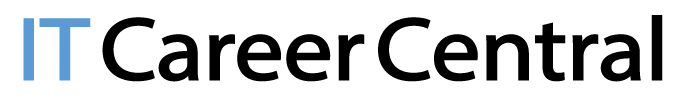








No Comments